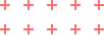- July 24, 2021
- SEO and Marketing
Integrating Social Media with Your Website: Tips and Tricks
Integrating social media with your website is essential for maximizing your online presence, driving engagement, and fostering community growth. Here are some tips and tricks to help you seamlessly blend your social media platforms with your website.
1. Add Social Media Icons
Why It’s Important: Social media icons provide easy access to your social profiles, encouraging visitors to connect with you on other platforms.
How to Implement:
- Placement: Place social media icons in prominent locations, such as the header, footer, or sidebar.
- Design: Use icons that match your website’s design and color scheme to maintain a cohesive look.
- Links: Ensure that the icons link directly to your active social media profiles.
2. Embed Social Media Feeds
Why It’s Important: Embedding social media feeds keeps your website content fresh and engaging by displaying your latest social media activity.
How to Implement:
- Widgets: Use widgets or plugins to embed social media feeds from platforms like Instagram, Twitter, or Facebook.
- Customization: Customize the feed to match your website’s style and display only the most relevant content.
- Placement: Position the feed where it adds value without overwhelming the main content, such as in a sidebar or a dedicated section on the homepage.
3. Enable Social Sharing Buttons
Why It’s Important: Social sharing buttons make it easy for visitors to share your content, increasing your reach and visibility on social media.
How to Implement:
- Placement: Add sharing buttons to blog posts, product pages, and other shareable content.
- Design: Use recognizable icons and ensure they are visible without being intrusive.
- Functionality: Test the buttons to ensure they work correctly and share the content as intended.
4. Utilize Social Login Options
Why It’s Important: Social login options simplify the registration process for your visitors, increasing the likelihood of sign-ups and reducing friction.
How to Implement:
- Integration: Use plugins or APIs to enable social logins from popular platforms like Facebook, Google, or Twitter.
- Security: Ensure that the integration is secure and that user data is protected.
- User Experience: Clearly communicate the benefits of using social login to your visitors.
5. Promote Social Media Contests and Campaigns
Why It’s Important: Promoting social media contests and campaigns on your website can drive engagement and increase participation.
How to Implement:
- Banners and Pop-ups: Use banners or pop-ups to highlight ongoing contests and campaigns.
- Landing Pages: Create dedicated landing pages with detailed information and instructions on how to participate.
- Cross-Promotion: Encourage visitors to follow your social media accounts for updates and more opportunities to engage.
6. Display User-Generated Content
Why It’s Important: Showcasing user-generated content (UGC) can build trust and foster a sense of community.
How to Implement:
- Hashtag Campaigns: Encourage users to share content using a specific hashtag, and display this content on your website.
- Widgets: Use widgets or plugins to aggregate and display UGC from social media platforms.
- Moderation: Regularly review and moderate the displayed content to ensure it aligns with your brand values.
7. Incorporate Social Proof
Why It’s Important: Social proof, such as reviews, testimonials, and social media mentions, can increase credibility and influence potential customers.
How to Implement:
- Testimonials: Showcase positive reviews and testimonials from social media on your website.
- Social Media Mentions: Highlight mentions or shout-outs from influencers and satisfied customers.
- Trust Badges: Use trust badges or certification icons to further enhance credibility.
8. Track and Analyze Performance
Why It’s Important: Monitoring the performance of your social media integration helps you understand what works and what needs improvement.
How to Implement:
- Analytics Tools: Use tools like Google Analytics, social media insights, and third-party analytics tools to track performance.
- Metrics: Focus on metrics such as referral traffic, engagement rates, and conversion rates.
- Adjust Strategies: Use the insights to refine your social media and website integration strategies.
Conclusion
Integrating social media with your website effectively can significantly enhance your online presence, drive engagement, and build a stronger community. By adding social media icons, embedding feeds, enabling social sharing, utilizing social logins, promoting campaigns, displaying user-generated content, incorporating social proof, and tracking performance, you can create a seamless and cohesive experience that maximizes the benefits of both your website and social media platforms. Spiria Technology’s website builder offers the tools and features needed to implement these strategies, helping you create a well-integrated and engaging online presence